With Artifactory, you can deploy your Conda packages to a Conda repository for sharing software packages within your team.
To deploy your favourite software package using the Artifactory UI, visit the online platform and navigate to your <CONDA-REPOSITORY>.
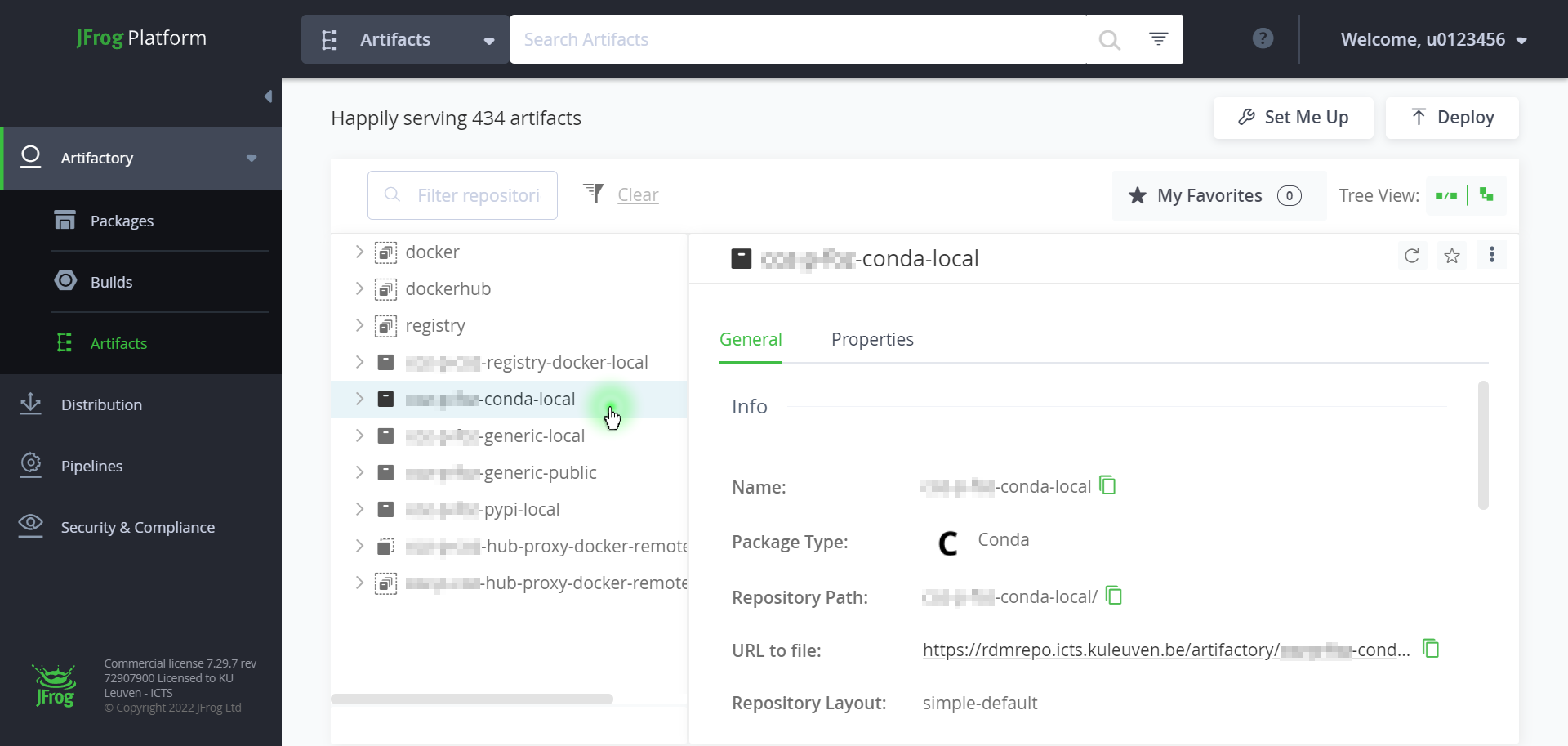
Click “deploy” to deploy your conda-package.tar.bz2 in this Conda repository.
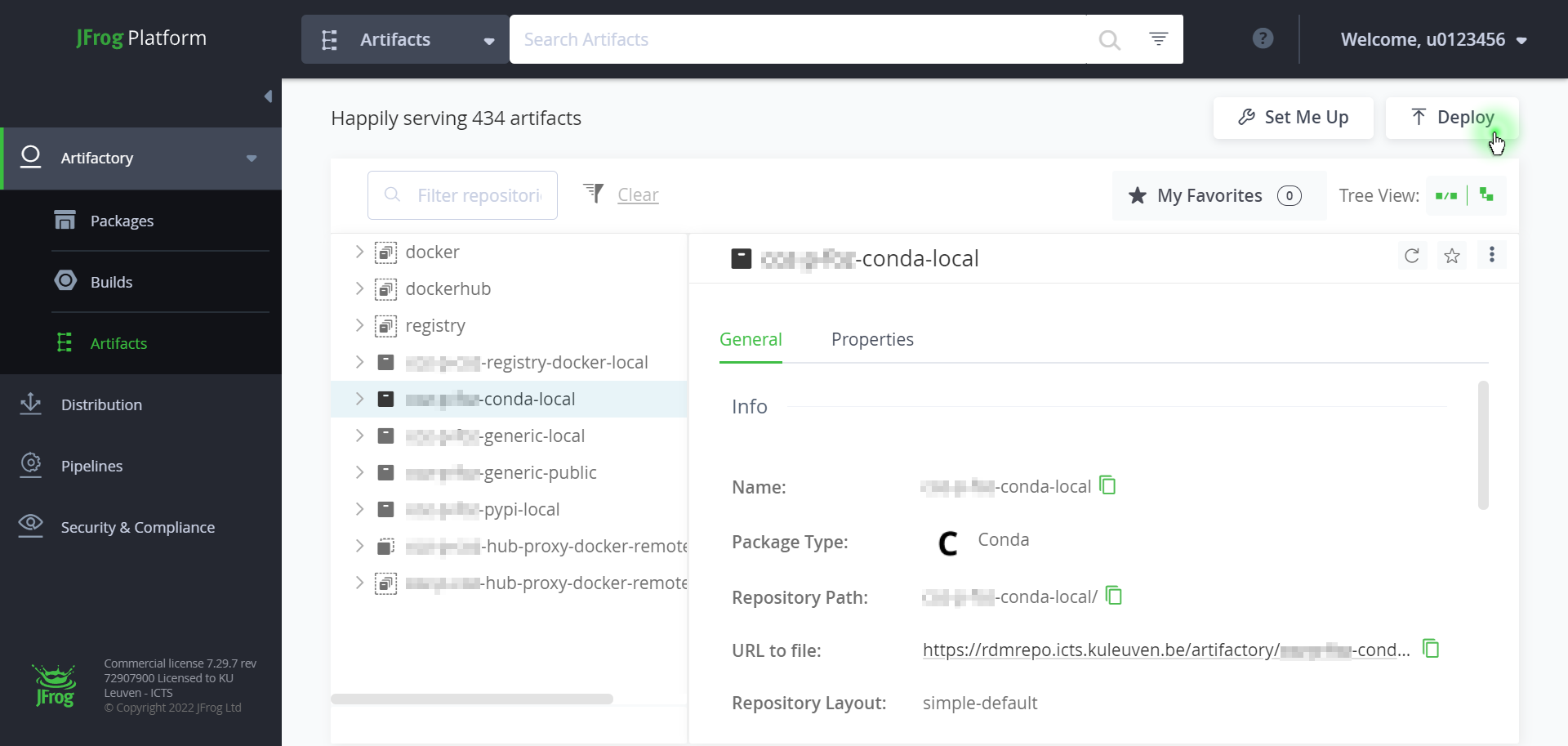
A window will pop-up where you can select your conda package.
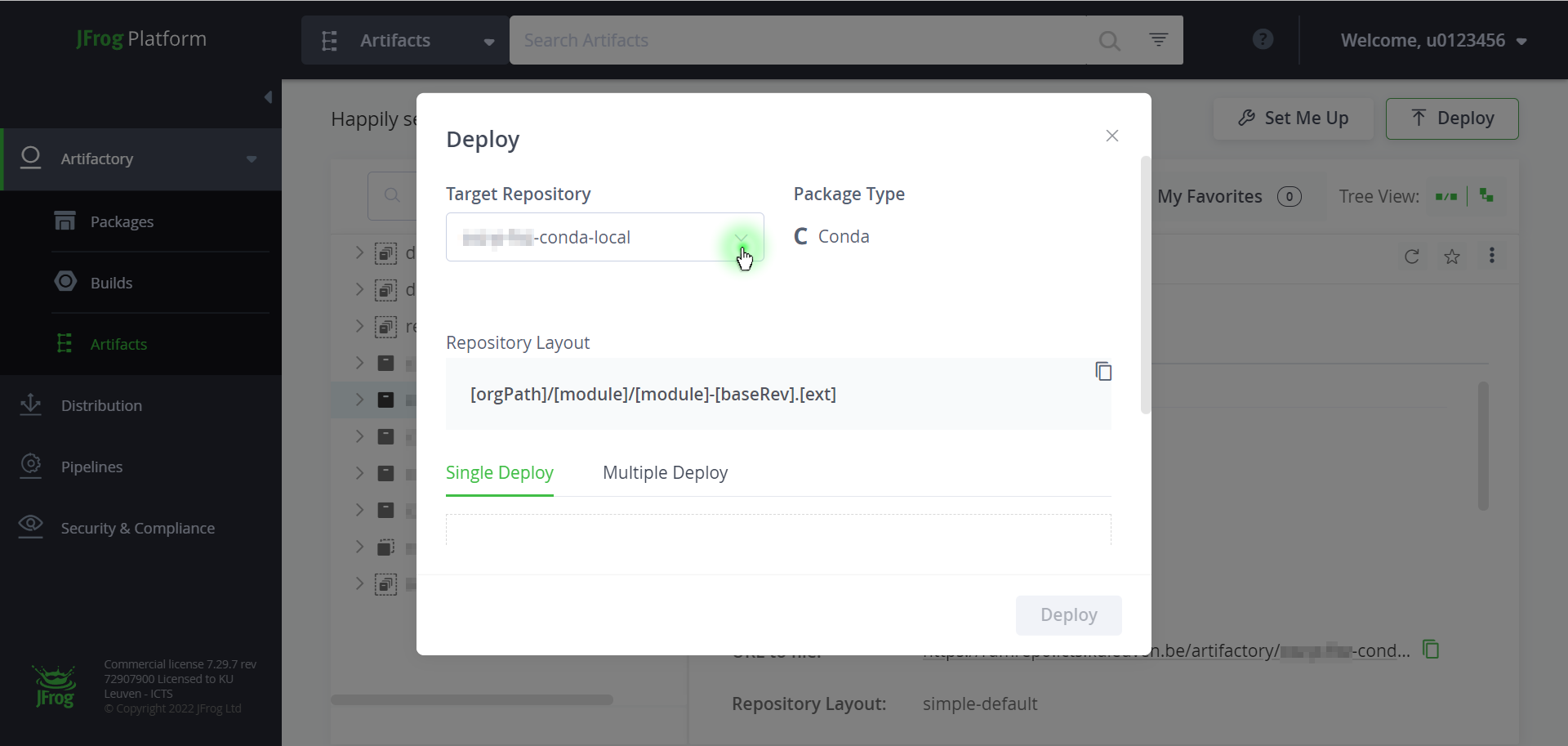
Make sure that the “Target Path” points to either the linux-64 or the noarch subdirectory before deploying the package.
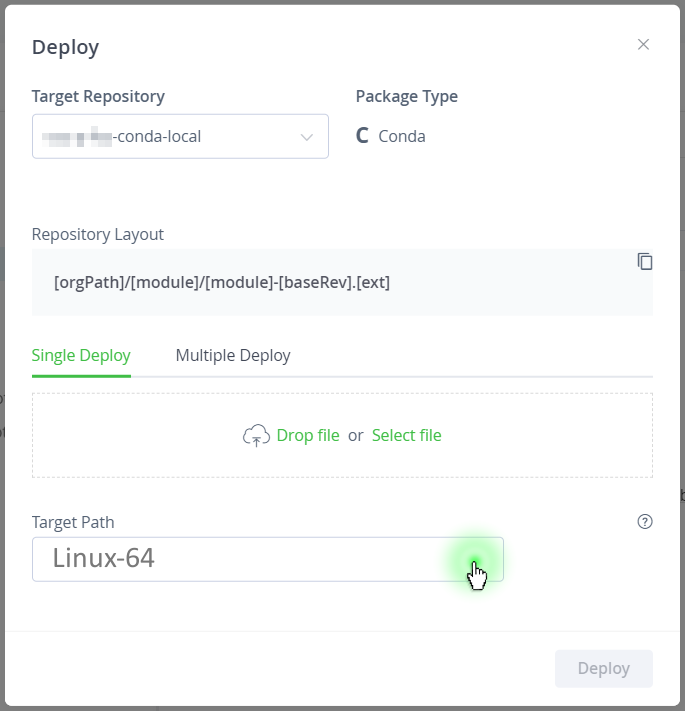
Alternatively you can use curl -u <USERNAME>:<API-KEY> -T conda-package.tar.bz2 -X PUT https://rdmrepo.icts.kuleuven.be/artifactory/<REPOSITORY-NAME>linux-64
e.g. curl -u u0123456:sb8NAZl53g7tUz5IvbWMGRTJXgtk6GKH96ICImcnwhjyFPTj0iZDymKjVWHmLxRHJsaSdPrT8 -T ujson-4.2.0-py39h295c915_0.tar.bz2 -X PUT https://@rdmrepo.icts.kuleuven.be/artifactory/conda-local/linux-64/ Where the conda <REPOSITORY-NAME> is in this case: conda-local/
Conda packages should be deployed in either the linux-64 or the noarch subdirectory of this conda repository. In this case, the ujson package will be deployed in the linux-64 subdirectory.
To install this software package directly from artifactory, add the following lines to your .condarc file in your home directory and replace the placeholders:
channel_alias: https://<USERNAME>:<API-KEY>@rdmrepo.icts.kuleuven.be/artifactory/api/conda/<REPOSITORY-NAME>
channels:
- https://<USERNAME>:<API-KEY>@rdmrepo.icts.kuleuven.be/artifactory/api/conda/<REPOSITORY-NAME>
default_channels:
- https://<USERNAME>:<API-KEY>@rdmrepo.icts.kuleuven.be/artifactory/api/conda/<REPOSITORY-NAME>
Since you are storing your <API-KEY> in this file, it is important to set secure file permissions. This can be done with chmod 600 .condarc.
Now you can activate your local Conda environment and use conda install <conda-package> to install your Conda package inside your local Conda environment.